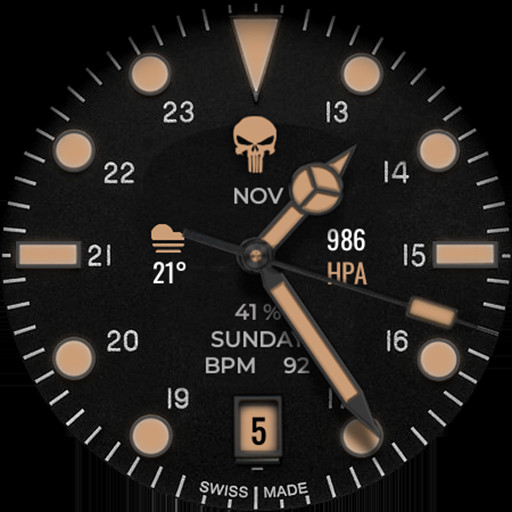.PLEASE READ PLAYSTORE DESCRIPTION BEFORE PROCCEDING FURTHER.
Visit this link to official Install Guide written by Tony Morelan.Here is the link:-
https://developer.samsung.com/sdp/blog/en-us/2022/11/15/install-watch-faces-for-galaxy-watch5-and-one-ui-watch-45
ASDKAJHFKAJ
Open StoreDownload Official Watchface Coupon Android App on Play Store Download NOW !
Do not lose your chance to get free coupons by subscribe our newsletter
Email :Click this to see How to use the Coupon
- Press 'Copy Coupon Code' button above
- Press 'Open Store' button. If it says incompatible, go back and press that button again.
- Tap the Price/Buy button that show the price of that watchface. Do not worry because that will not deduct your credit.
- Dialog will be shown. Press button to change the payment method. Choose 'Redeem Code'
- Paste the code and finish the purchase.
Download Official Watchface Coupon Android App on Play Store Download NOW !
SOLD OUT
If you like this Watchface, please support Developer by buying their works. Click button below to buy their watchface.
Buy the Watchface NOW !
Do not lose your chance to get free coupons by subscribe our newsletter
Email :Loading...
Thank You
Contact this developer :
Don't forget to leave Comment and Rating.
Another Watchface Coupons
Diver Classic 18
Cannot sum up options and features in just 500 characters only allowed. Please see previews,functions,features,customization options on Google Phone playstore app.
Get CouponAnalog Basic 2 Wear OS 4
This is the 2nd watchface made under this banner 3 years ago. Kept the same design language. Added new features and color options in customization menu. Watch face updated with latest Samsung watchface Studio 1.6.9 please see Google Play Store about info of this watchface to read functions,features,options and see the previews.
Download for FREEAnalog Classic 24
Updated with latest Sam Watchface Studio 1.6.9 update is live now. Also added new compilation for main display. .
Download for FREEAnalog Basic 1
What's new V1.0.9(10) Change Log:- 1. Watch face updated for Wear OS 4 with latest Samsung Watchface Studio 1.6.9. 2. Much more complications are now supported. 3. Fixed BPM removed now you can also add heart rate complication in Wear OS 4. 4. Many new color styles. 5. Hands color mode added. You can now turn color of hands on/off. 6. AoD Improved. also removed AoD background on/off. Now pure black more battery efficient . 7. New phone companion app thanks to bredlix@github for source code.
Download for FREEDiver Classic 17
Please read Google Play store "About" Information of the watch face for functions features, install guide, Previews and Customization Options. They cannot be summed up in 500 characters allowed in promo here.
Get CouponAnalog Basic 29
Please Visit Google Playstore to See the previews and read the "About" Info for functions, features, Options, Install Guide.
Get CouponBig Analog 2 WF
Please visit Google Play Store and See About Info for functions features and Customization Options. Watchface is built in latest Watchface Studio 1.6.9.
Get CouponAnalog basic 30
1. Tap on day text to open watch alarm menu. 2. Tap in center of step chronometer to open watch steps data. 3. Tap on date text to open watch calendar menu. 5. Tap in center of Battery chronometer to open watch battery menu. 8. Tap on hour index bar at 3 o clock to open watch phone app. 9. Tap on hour index bar at 9 o clock to open watch messaging app. 10. 6 x Background styles in the customization menu. The AoD display background is pure black.
Get CouponCombat Analog Watch face
1. 5 x logos including the default one. 2. Tap on minutes index circle at 1 o clock to open watch Google play store app. 3. Tap on minutes index circle at 11 o clock to open watch battery settings menu. 4. Tap on logo to open watch settings menu. 5. Tap on minutes index circle at 4 o clock to open watch phone app. 6. Tap on minutes index circle at 8 o clock to open watch alarm app.
Get CouponAnimated Analog
1. Tap on minutes index bar at 5 o clock to open watch Google phone play store app. 2. Tap Tap on minutes index bar at 7 o clock to open Google Maps app on your watch. 3. Tap on minutes index bar at 8 o clock to open watch messaging app. 4. Tap on minutes index bar at 4 o clock to open watch phone app. 5. Tap at day text just below OQ logo to open watch alarm app. 6. Tap at date text to open watch calendar menu. 7. Tap on minutes index bar at 6 o clock to open watch battery menu.
Get Coupon